Have you ever wondered how your favorite online store keeps its inventory numbers up-to-date, or how your bank’s balance reflects your latest transaction instantly? The magic behind these real-time updates is often SQL Server Change Data Capture.
Imagine your database as a living, breathing entity. It’s constantly changing, with new data being added, existing data being modified, and sometimes, data being deleted. Tracking these changes manually would be a daunting task, prone to errors and inefficiencies. This is where SQL Server Change Data Capture, or CDC for short, comes to the rescue.
CDC is a powerful feature built into SQL Server that automatically records changes made to your database tables. It’s like having a diligent clerk who meticulously notes every alteration, insertion, or deletion. These changes are then stored in special tables called change tables, creating a historical record of your data’s evolution.
Why is the CDC so important?
The applications of the CDC are vast. Consider data warehousing, for instance. Instead of reloading entire datasets every night, you can use CDC to efficiently transfer only the changed data to your data warehouse, significantly improving performance and reducing processing time.
Real-time analytics is another area where the CDC shines. By capturing changes as they happen, you can generate up-to-the-minute reports and insights, empowering businesses to make data-driven decisions with unprecedented speed.
Auditing is another critical use case. CDC provides a detailed audit trail of data modifications, helping you identify unauthorized changes, comply with regulations, and troubleshoot issues effectively.
How does the CDC work?
When you enable CDC on a database, SQL Server creates a special schema called ‘cdc’ to store metadata and change tables. Every time a change occurs in a tracked table, CDC captures the relevant information and inserts it into the corresponding change table.
The change tables contain columns like start_lsn, end_lsn, sys_change_version, and operation. These columns provide details about the type of change (insert, update, or delete), the timestamp of the change, and other useful metadata.
To access the captured changes, you can use built-in CDC functions like fn_cdc_get_all_changes_*. These functions allow you to query the change tables and retrieve the modified data in a structured format.
Key benefits of using CDC:
- Improved performance: By transferring only changed data, CDC can significantly boost the performance of data integration and warehousing processes.
- Real-time insights: CDC enables you to create real-time analytics applications that provide up-to-the-minute information.
- Enhanced auditing: CDC creates a detailed audit trail of data changes, helping you with compliance and troubleshooting.
- Simplified data replication: CDC can be used to efficiently replicate data between databases or systems.
While CDC is a powerful tool, it’s essential to consider performance implications, especially when dealing with high-volume transaction systems. Proper indexing and partitioning of change tables can help optimize performance.
Now that you have a foundational understanding of SQL Server Change Data Capture (CDC), let’s explore some of its nuances and practical applications.
Capturing the Right Changes
CDC offers flexibility in determining which changes you want to capture. You can enable CDC at the database level, capturing changes for all tables within it, or you can selectively enable it for specific tables. This granularity gives you control over the amount of change data generated.
Furthermore, the CDC provides mechanisms to filter the captured changes. You can specify columns to track, allowing you to focus on the data that matters most to your applications.
Handling Large Data Volumes
While CDC is efficient, handling large data volumes requires careful consideration. To optimize performance, consider these strategies:
- Partitioning: Divide your change tables into smaller partitions to improve query performance and management.
- Indexing: Create appropriate indexes on change table columns to speed up data retrieval.
- Retention Policy: Determine how long you need to retain change data and implement a cleanup process to manage storage space.
Integrating CDC with Other Technologies
CDC can be seamlessly integrated with other SQL Server features and third-party tools. For instance:
- SQL Server Integration Services (SSIS): Use SSIS to extract changes from CDC and load them into data warehouses or other systems.
- Replication: Combine CDC with transactional replication to distribute data changes to multiple databases.
- ETL Tools: Leverage CDC to incrementally load data into data warehouses using ETL tools.
Real-World Use Cases
To illustrate the power of CDC, let’s explore some common use cases:
- Data Warehousing: By capturing only the changed data, CDC can significantly improve the efficiency and speed of data warehouse updates.
- Audit and Compliance: CDC provides a comprehensive audit trail of data modifications, helping you meet regulatory requirements and detect unauthorized changes.
- Data Integration: CDC can be used to synchronize data between different systems, ensuring data consistency across platforms.
- Real-time Analytics: By capturing changes immediately, CDC enables real-time analytics and reporting.
Challenges and Considerations
While CDC is a valuable tool, it’s not without its challenges. Issues like data loss, performance impacts, and schema changes need to be carefully managed. Implementing a robust CDC strategy requires careful planning and testing.
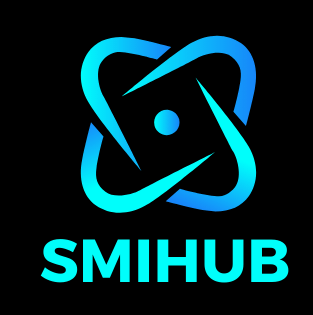






















Leave a Reply