Staying safe online is more important than ever due to the increasing amount of time we spend online. Whether you have a home office or a family that uses multiple devices, you should consider setting up a home network to ensure that your home internet usage is safe and your devices are protected from potential threats. This network can include desktop computers, laptops, mobile phones, games consoles and even wearable devices such as smart watches.
While you might think you’re safe while using your devices at home, the growing threat of cybercrime is something that everyone needs to be aware of. Hackers and criminals can exploit vulnerabilities in your home network to install malicious software, steal valuable data or corrupt your devices. In this article, we’ll show you how to safely setup a home network using cables like these and the added security benefits that a home network offers.
What is a Home Network?
A home network is a collection of devices which can connect to each other and the internet. This can include computers, tablets, smartphones, printers and much more. They’re especially useful if you’re creating an office where you can work from home, but every household that uses multiple devices can benefit from creating a secure home network and it’s easier than you might think.
When every device is part of the same network, they can share files between them more easily and it also means multiple devices can share the same printer or router, cutting down on the amount of devices you need. A lot of home networks are connected through cables such as ethernet and fibre optic cables, though many devices are now capable of wireless connections too.
Setting Up Your Home Network
When creating a home network, you should start by choosing a name, also known as the SSID or Service Set Identifier. SSIDs are broadcast by routers to help you connect your device to the right network.
Your SSID is how you identify your network but the name will also affect the security level. This is because default SSIDs are normally tied to a router and if criminals know which router you have, they may be able to target its vulnerabilities. A non-generic name will also show that your network is managed properly, helping to keep criminals away.
Aside from changing the name, it’s also a good idea to change the default password which may be easy to guess. You should always choose a strong, unique password which contains both upper and lowercase letters, as well as numbers and special characters. Ideally, it should be at least twelve characters in length.
You may also benefit from increasing the encryption on your home network. Most networks are secured with WiFi protected access (WPA). This ensures your browsing details are safe and that hackers can’t access your network. However, you can improve encryption to WPA 2 or WPA 3. You can also set up an encrypted guest network.
When connecting devices to your home network, wired connections are generally better for speed though wireless is more convenient. It’s worth keeping IoT devices, such as smart appliances, on a separate network. These devices tend to be less secure and could become a weak link in your network security.
Benefits of Creating a Safe and Secure Network
Using a secure home network makes connecting your devices to the internet much easier and also means you’re less likely to fall victim to cyber attacks. The dangers of cybercrime are increasing every year, with a growing number of people affected by phishing, hacking and ransomware attacks. By creating a secure network, you can browse, work and enjoy the internet in peace without worrying about cybercrime.
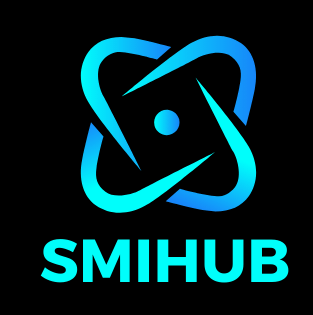
























Leave a Reply